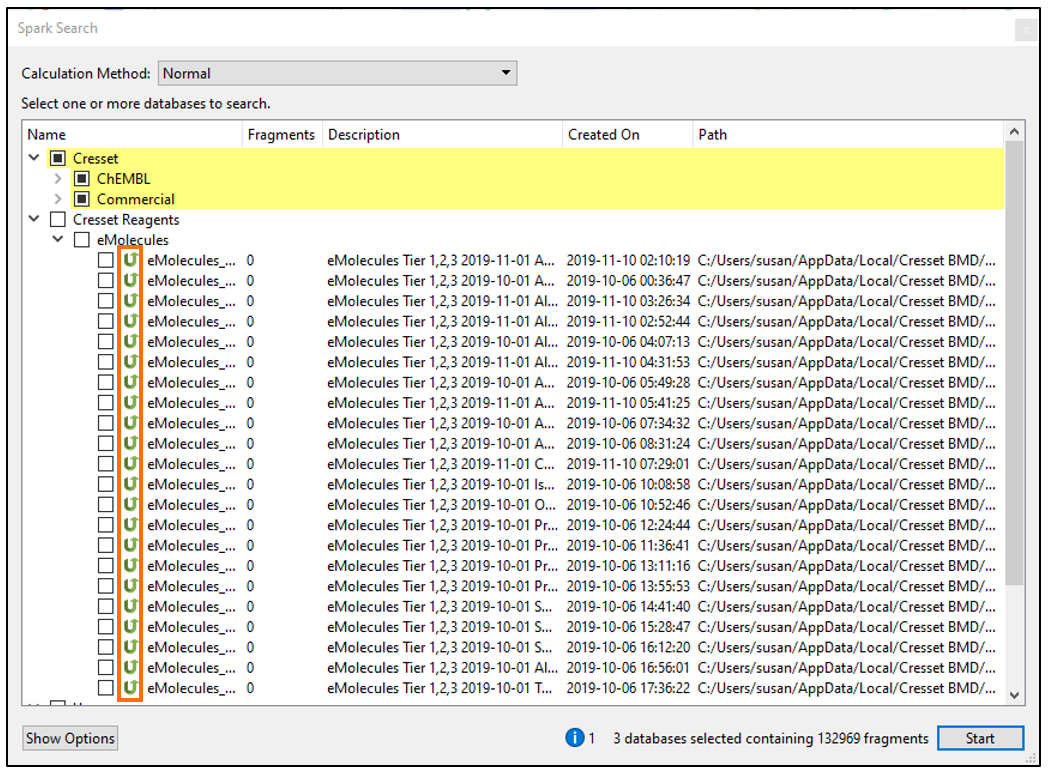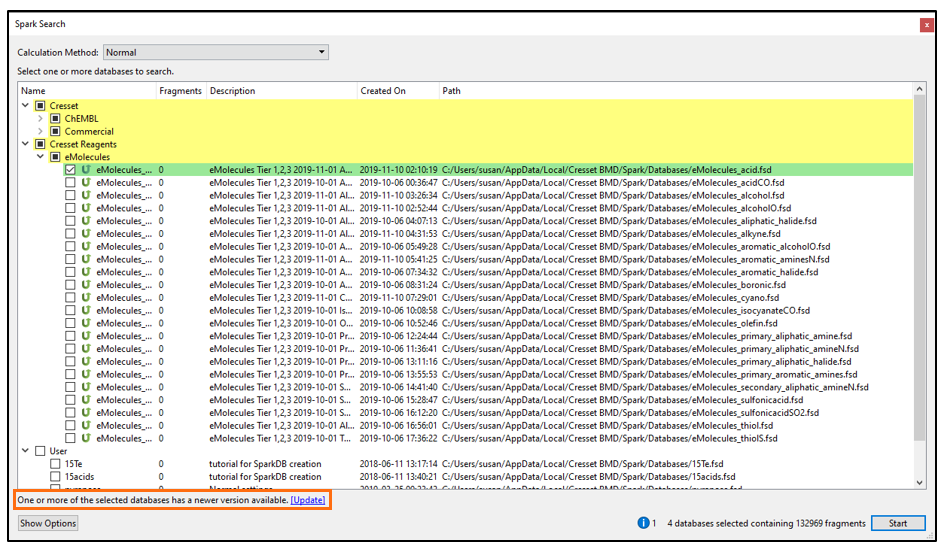It’s very easy to update the Spark databases to ensure you are accessing the most up to date reagent availability information; follow these steps:
- After you have set up your Spark experiment, when selecting the Spark database to search, any eMolecules database for which there is an update will have a curly green arrow associated with it (highlighted by an orange rectangle below).
-
When a database is selected, you will be prompted that:
One or more of the selected databases has a newer version available. [Update]. - Clicking on the
[Update]hyperlink will launch the Spark Database Updater where you can choose to update only the database you are using for your search (click on theUpdatehighlighted by the orange rectangle in the image below), or all databases for which there is an update available (click on theInstallorUpdate Displayed Databasesbutton highlighted by the blue rectangle in the image below).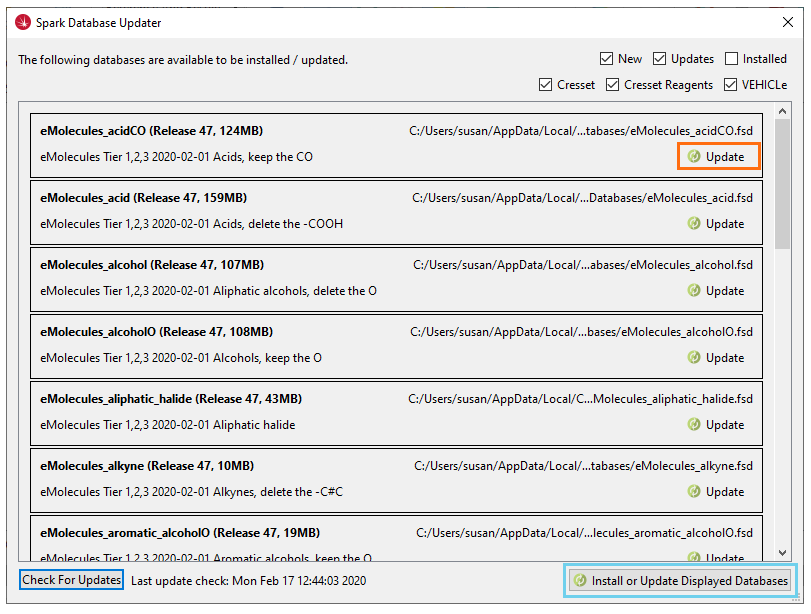
Further details are provided in the updating Spark databases webclip or on the installing Spark reagent databases page of our website. You can also read more about the data content of Spark databases.
If you’re not yet a Spark customer, request an evaluation to learn how to generate highly innovative ideas for your project to explore chemical space and escape IP and toxicity traps.