Cresset Python Extensions extend the functionality of Flare™, our ligand and structure-based drug design platform. These are available to all Flare users free of charge.
Flare Python Extensions
The Flare Python Extensions are a collection of Python scripts which add powerful new functionality to Flare. The most frequently used extensions are built-in to Flare, and will automatically appear in the appropriate ribbon tabs as you open Flare.
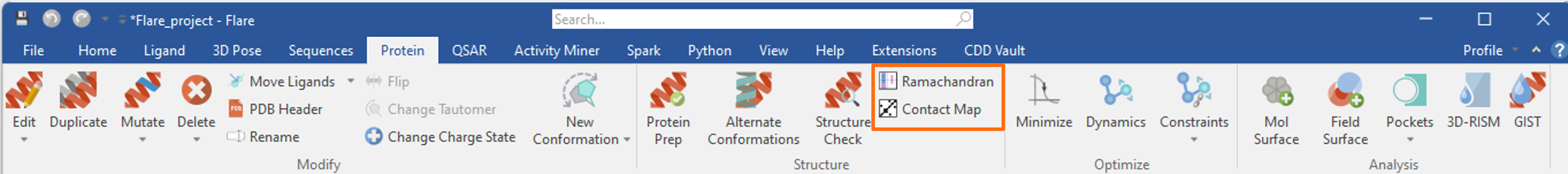
Figure 1. Frequently used Python Extensions are built-in to the Flare GUI, e.g., the Ramachandran and Contact Map features in the Protein tab.
Additional Extensions can be downloaded and installed to enhance your Flare experience further. After installing them, a new 'Extensions' ribbon tab will be added to the Flare GUI. As you hover your mouse over each of the buttons, a tooltip will appear providing a short explanation of the extension’s function.
Download Flare API extensions, and watch the short video Installing Flare™ Python extensions on Windows® for installation instructions.
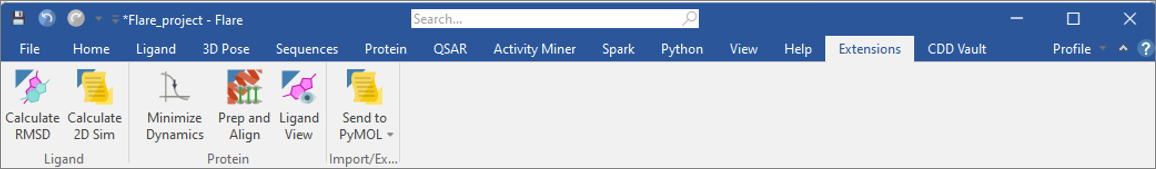
Figure 2. The ‘Extensions’ tab in Flare V8.
pyflare scripts: Run Flare from the command line
Scripts to run Flare calculations through the pyflare command line Python interpreter, or to integrate Flare into other applications, are available in the pyflare-scripts folder of the main Flare installation directory. Alternatively, they can be downloaded from GitLab.
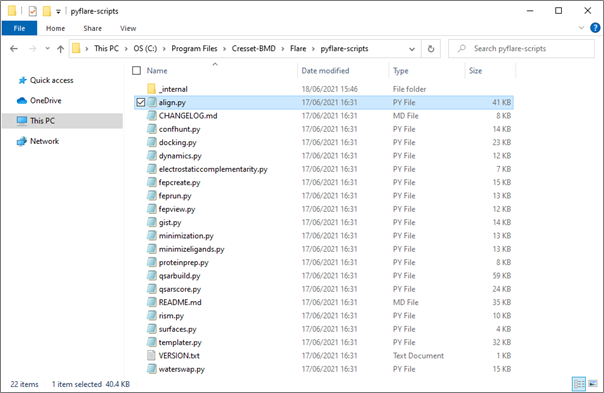
Figure 3: Flare calculations can be run from the command line using the pyflare-scripts binary with Cresset pyflare scripts.
Scripting examples for developers
Refer to the Flare Python Developer GitLab repository for interesting scripting examples to help get you started with writing your own extensions and scripts with the Flare API.