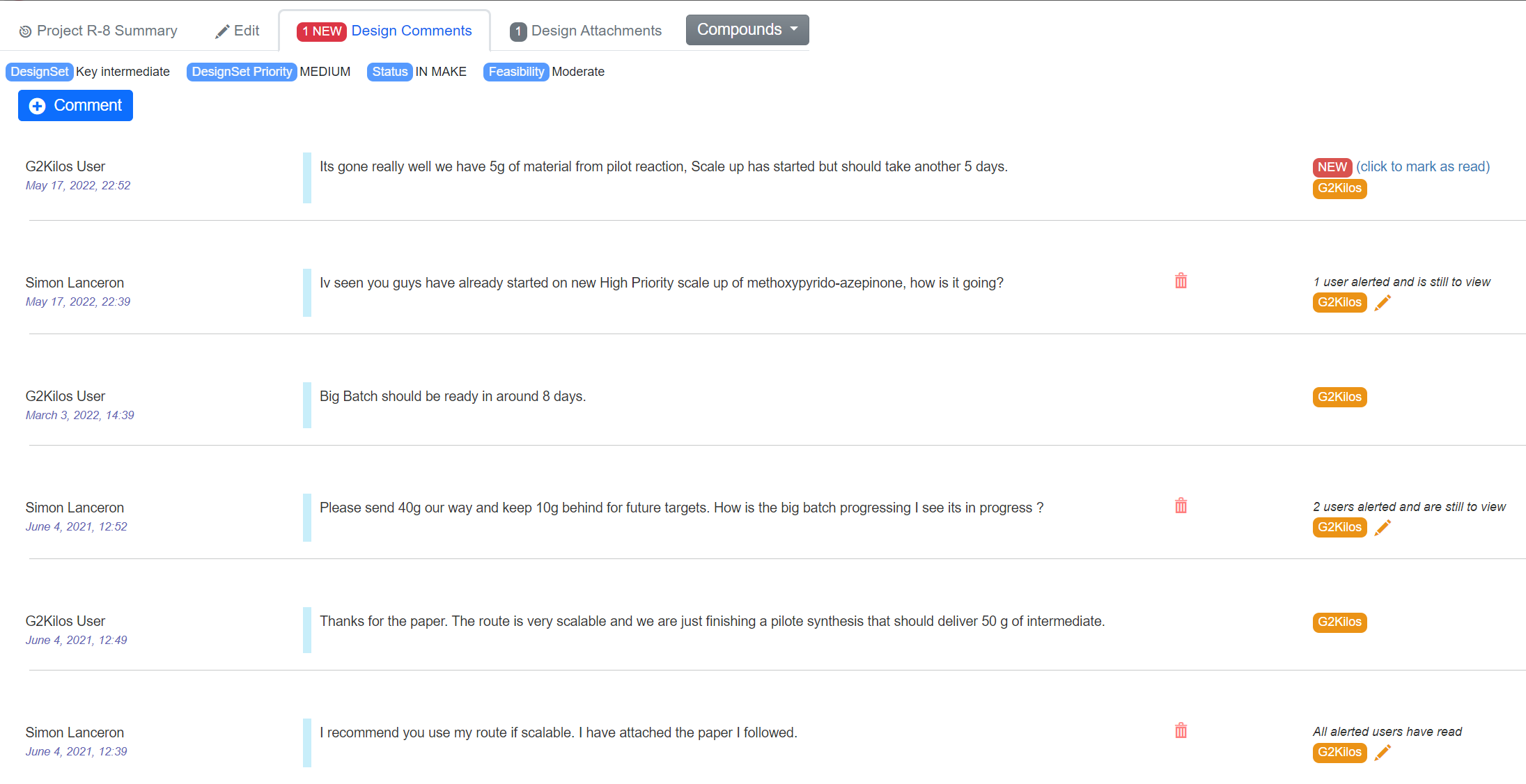APPLICATION NOTE
CROs in drug discovery – effective management of client projects using Torx
Streamline your workflows and client communications with Torx Make
Intuitive, chemistry-aware Kanban
The intuitive, chemistry aware Kanban system (Figure 1.) in Torx® Make opens up a simple, direct line of communication, enabling instant updates as targets are progressed by the team. New molecules can be uploaded by the client, while movement through the customizable workflow ensures that all stakeholders have visibility on synthesis progress in real time. Workflow headers can be customized to suit the needs of the customer, but will typically include 'For synthesis', 'In synthesis', 'Synthesis complete' and 'Registered'. Communication is streamlined and the need for time consuming update meetings is reduced.
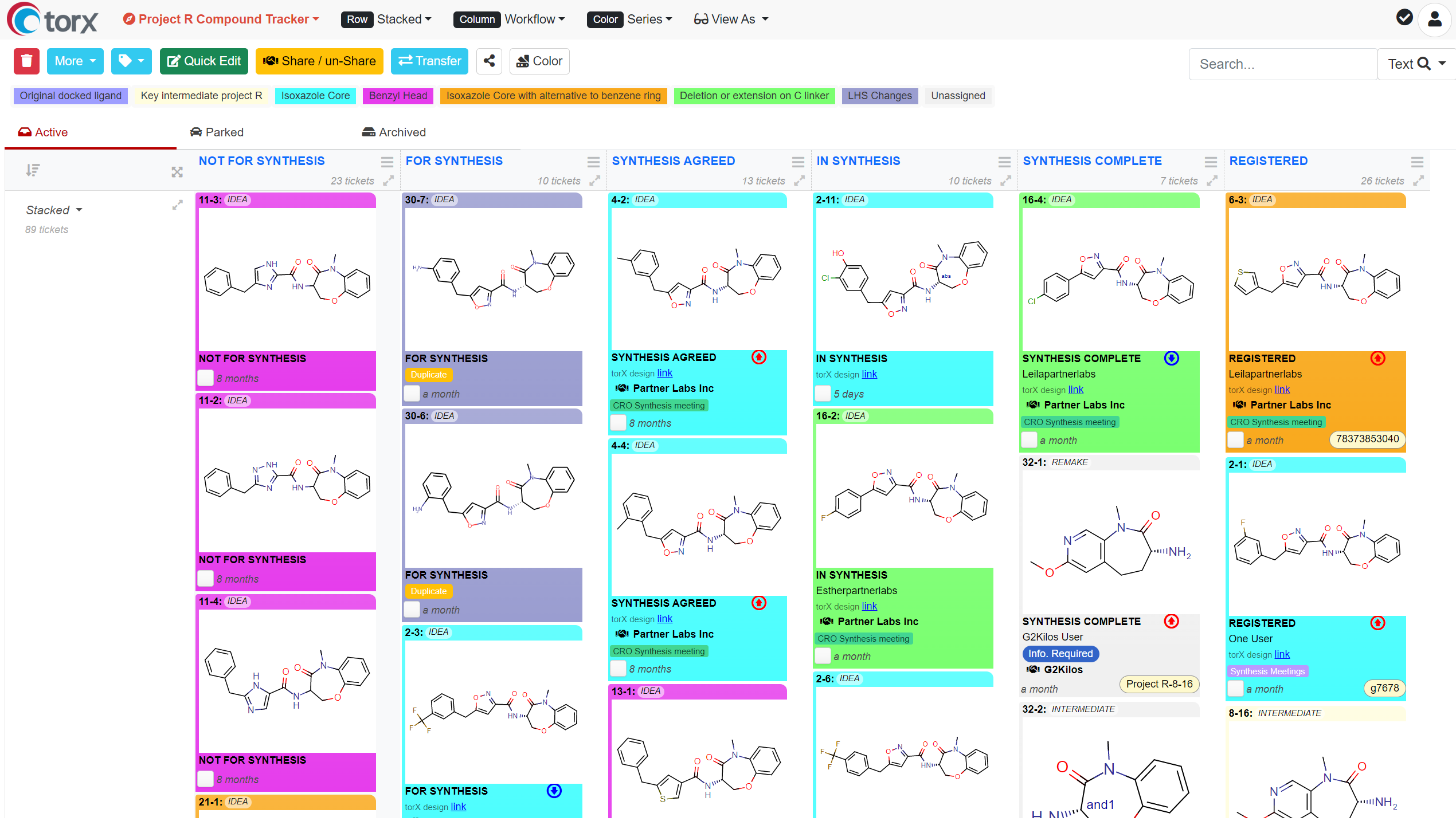
Figure 1. Communicate synthesis progression through the intuitive Kanban in Torx Make
Two-way communication and real-time dialogue
Comments can be added directly in Torx Make, providing a quick and easy way of alerting clients of any issues or requests for further information (Figure 2.). Communication is a two-way channel and as such, clients can use Torx to quickly alert changes in priorities or cancellations, ensuring focus is on the most critical compounds. Access to the latest information ensures the right decisions are made quickly and confidently to optimize resource management and maximize productivity across all client projects. Comments can be used to deliver updates, information requests, or flag any early issues to the client without needing to schedule a call or construct an email.
Real-time dialogue in this way avoids any communication-related productivity bottlenecks, ensures issues are resolved in a timely manner and enables the team to work as effectively as possible.
Figure 2. Use comments to deliver updates, requests, or flag early issues to the client without needing to schedule a call or construct an email
Reduce time generating reports and slide decks
With all parties having visibility on the latest information in Torx, everyone is always kept up to date without needing to rely on frequent resource-intensive reports and meetings. Torx GUI itself serves as a dynamic meeting agenda, rather than spending time pulling information together into slide decks. Labels can be used to filter compounds by each client or project to give an engaging, visual agenda at the click of a button (Figure 3.). Real-time visibility paves the way for shorter and more focused calls for insightful discussions around strategy and complex troubleshooting. This gives back valuable time to spend on bench chemistry and project delivery. Where reporting is needed, Torx Make can provide detailed KPIs to ensure that the information is accurate, clear and concise.
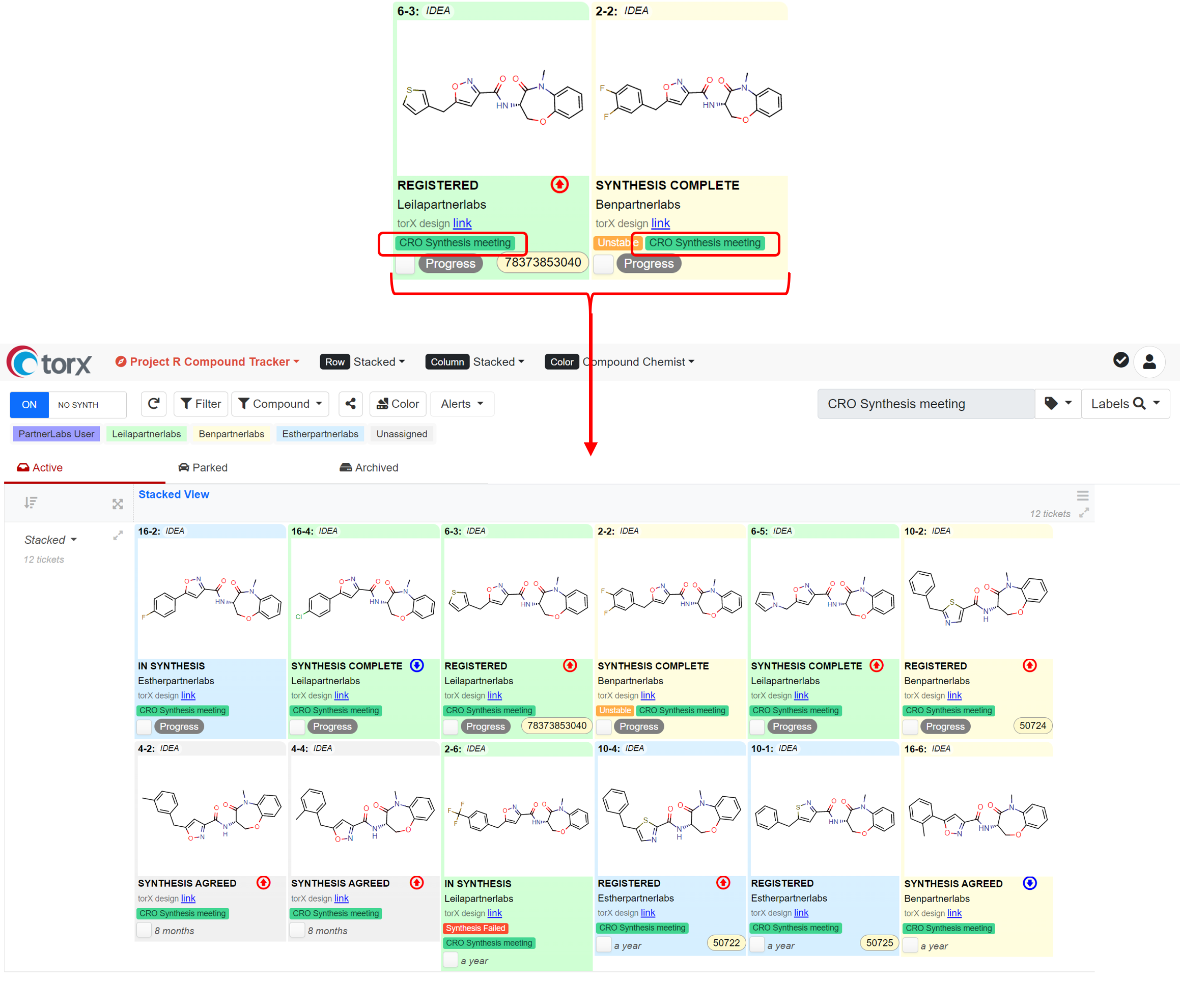
Figure 3. Use labels to create visual agendas for client update meetings
Easy data retrieval for better design and synthesis decisions
Traditional document storage and sharing platforms, such as SharePoint haven’t been designed to deal with complex chemical information handled in drug discovery. Torx has been tailored to track and update chemistry progress and associated information (Figure 4.). Through integrations with third party software, Torx can access bespoke chemical properties (or apply RDKit properties if these don’t exist) and reach out to chemical inventories and other data.
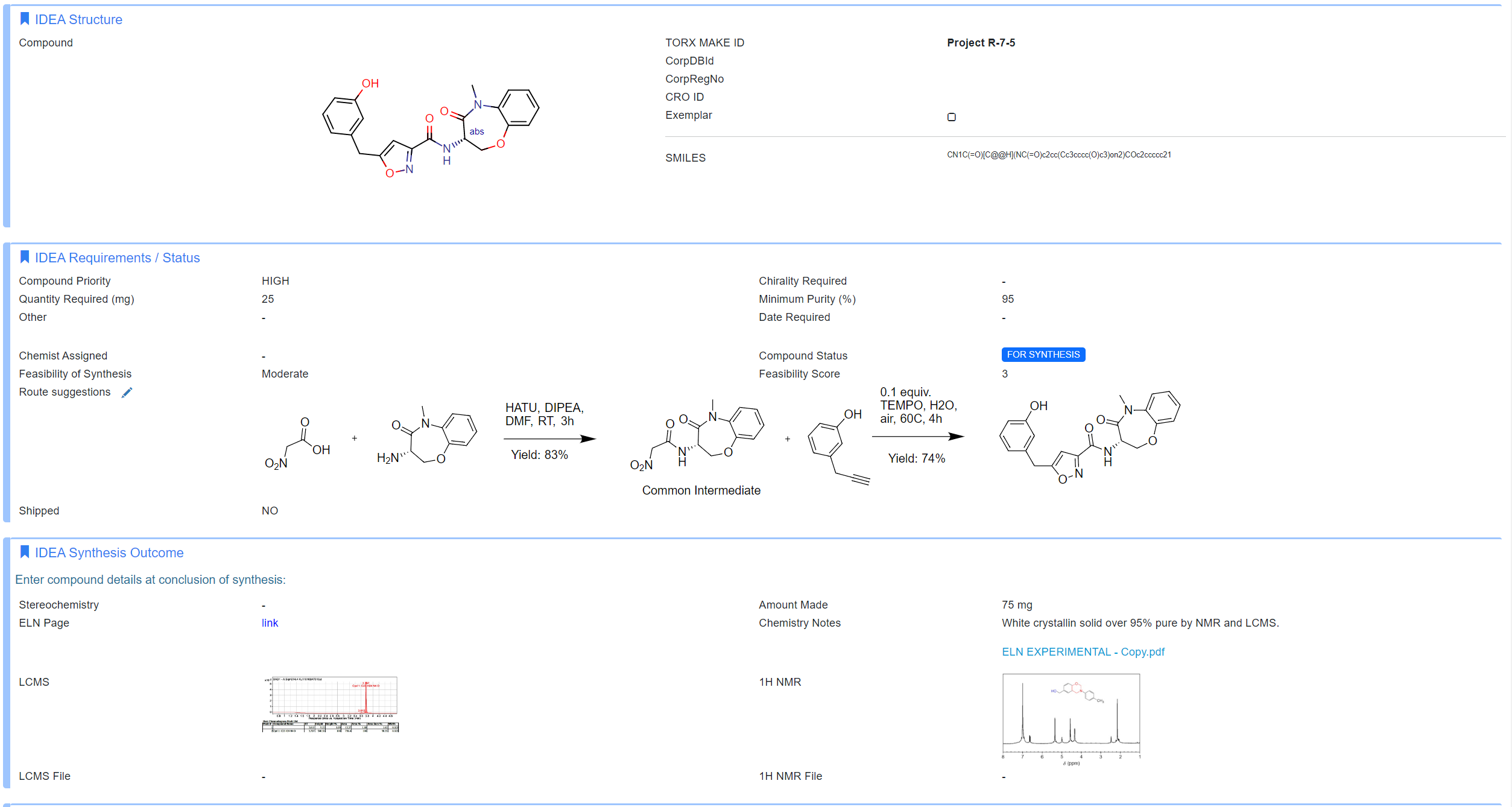
Figure 4. Capture structures, chemical properties and synthesis information in a single location
Managing key projects with Torx
Torx Make streamlines communications with every client, by reducing the reliance on slide decks and spreadsheets to report and transmit updates. With Torx, you can transform internal synthesis meetings, as well as more effectively manage targets and internal resources within multiple projects for the client, and across all clients.