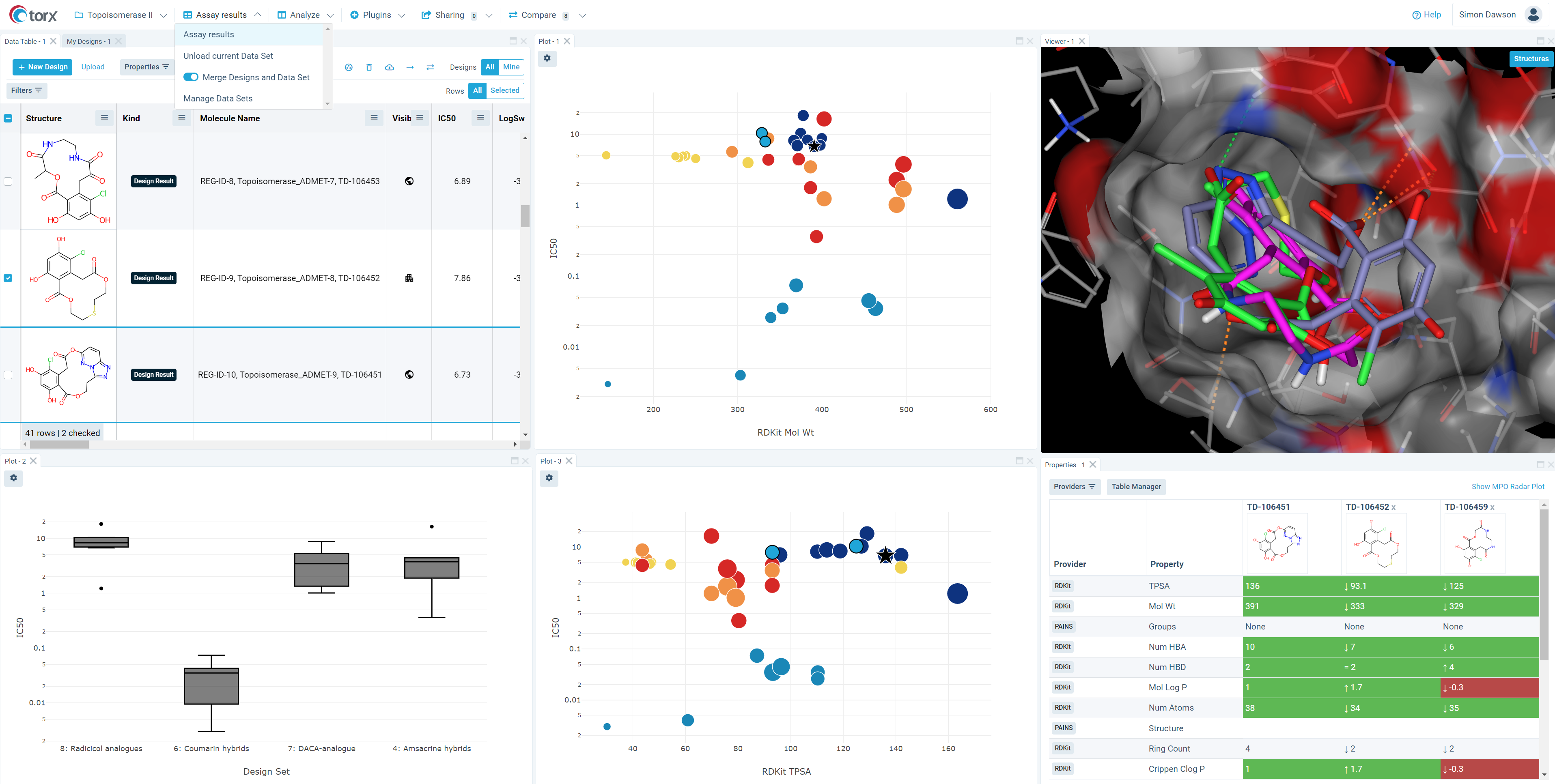Torx - collaborative chemistry benefits
Torx® Software enabling you to reach viable candidate compounds faster
Torx Design and CAS Scifindern - make informed decisions
Today's drug discovery scientists have more information at their fingertips than ever before, and through artificial intelligence and machine learning methods, even more candidates to screen.
Following our 2023 announcement of collaboration with CAS (a division of the American Chemical Society), if you have a subscription to CAS SciFindern, you can connect seamlessly from within Torx Design (Figure 1). This enables you to perform literature and patent reviews, uncover key insights, and understand synthetic feasibility using the CAS SciFindern advanced search, visualization, filtering, and analysis capabilities.
Adding the dedicated plugin window into your design environment enables you to search and display the results in SciFindern alongside real-time physico-chemical, near-neighbor, and 3D-pose data, providing the information you need to make key decisions about drug candidates.
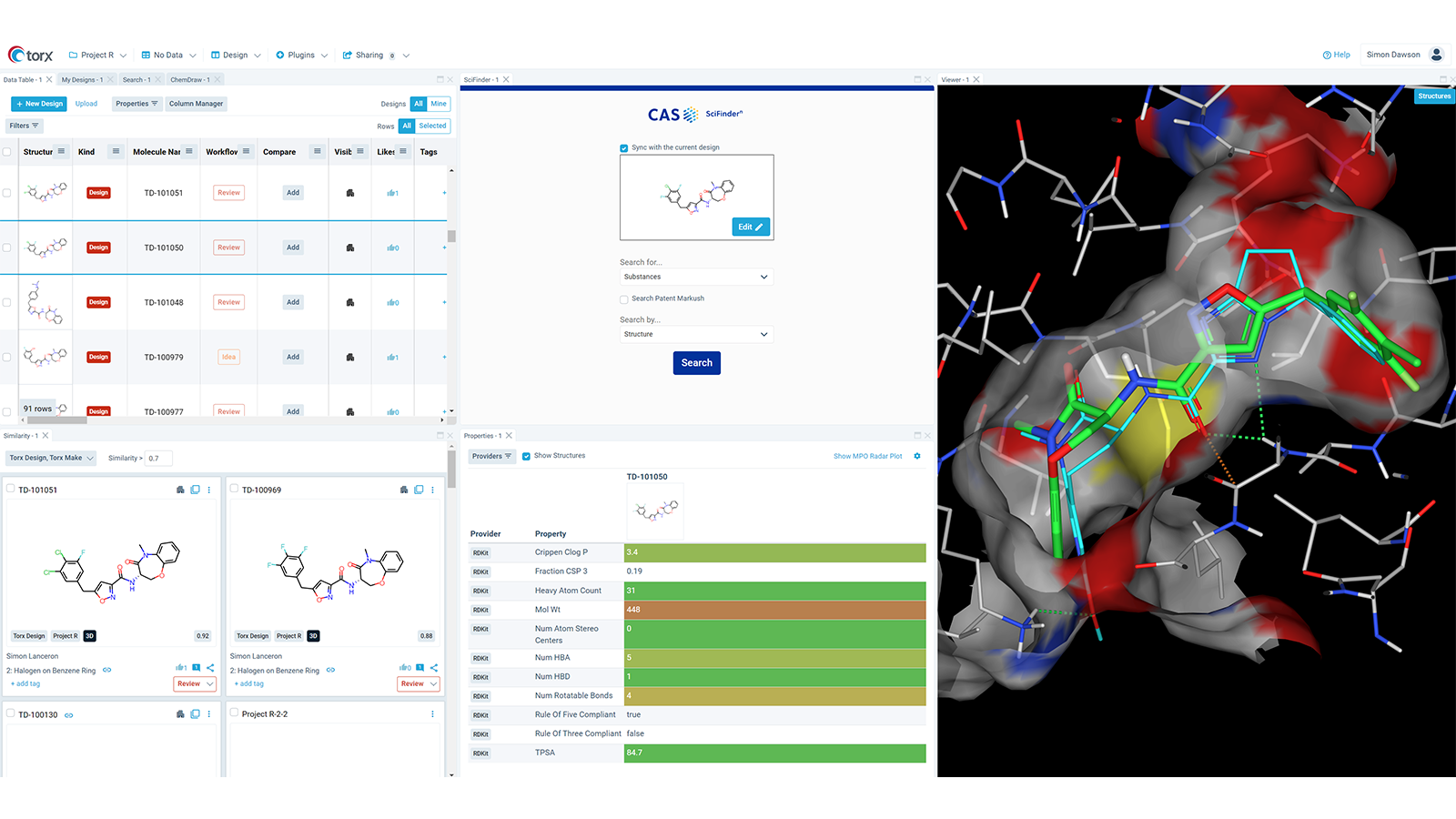
Figure 1. Connect seamlessly to CAS Scifindern from within Torx Design
Covalent docking - state-of-the-art drug design
While covalent drugs have been in use for approximately 100 years, over the last decade there has been an upturn in drug discovery efforts to identify new candidates, driven in part by recent successes with novel electrophilic warheads, reactive fragment screening, and the use of proteomics to verify selectivity. As such there is a growing need to effectively assess candidate covalent binders in silico to derive insights on their binding mode and affinity.
To support this, we have expanded our use of the LeadFinder algorithm in Torx to include covalent docking as a standard feature within Torx Design. Simply upload your target protein, select the nucleophilic residue and you'll be ready to start experiments. Once complete, you can compare compound docking results directly in the Torx interface in conjunction with physico-chemical properties and other key data points. Flare users can share seamlessly (Figure 2) for further interpretation or elaboration, using our out-of-the-box integration, with the dedicated Torx tab and API.
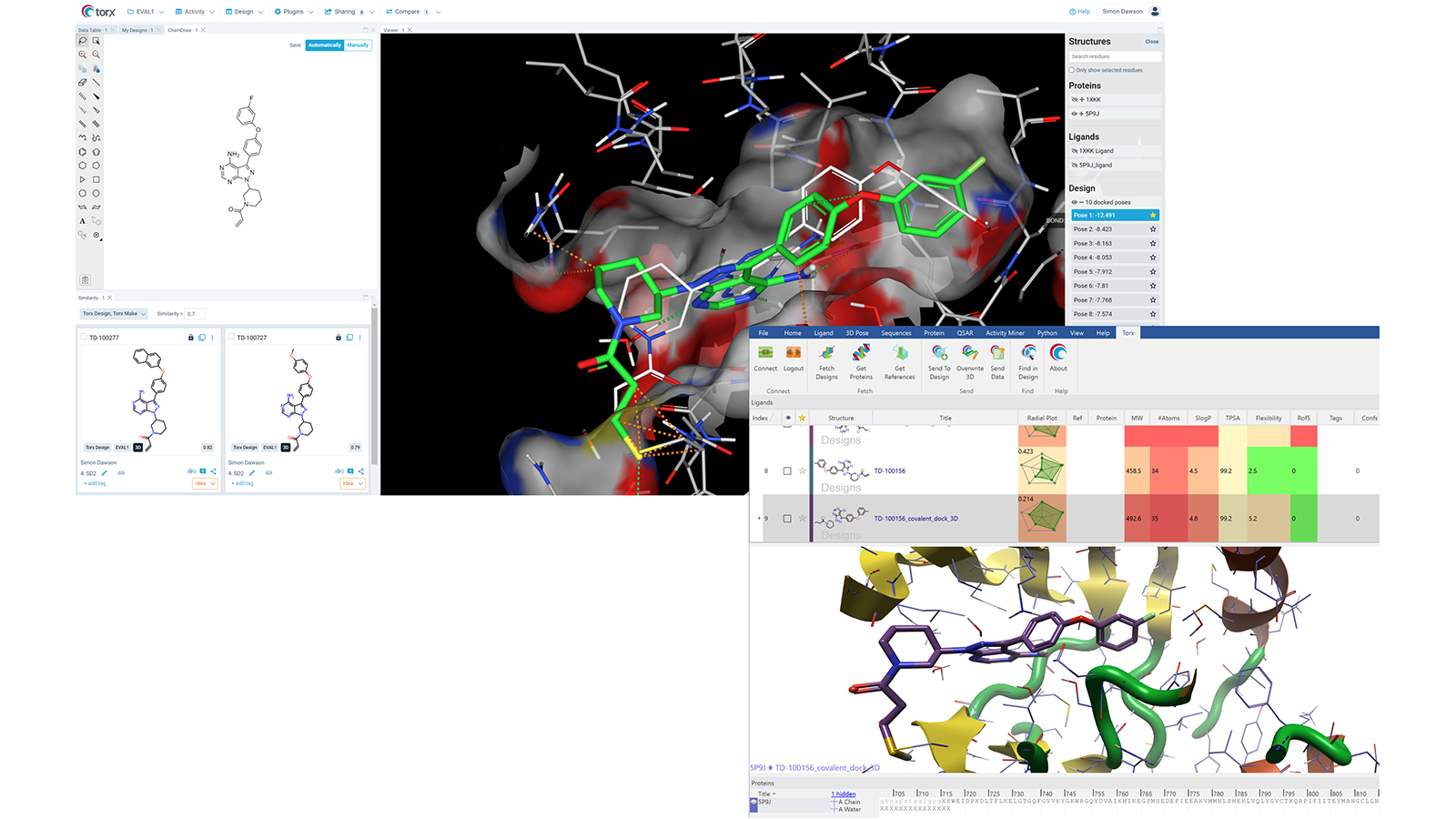
Figure 2. Covalent docking and sharing results seamlessly to Flare
Secure and efficient CRO collaboration
The Torx user interface can be used as a dynamic and chemically aware meeting agenda, removing the need to prepare 'throwaway' collateral such as PowerPoint® slide decks, emails and sharing platforms such as SharePoint®. Significant improvements to both the Torx Design data table and the Torx Make Kanban board including enhancing the filtering behavior (Figure 3), so that you can rapidly adjust the interface to focus on a particular subset of compounds for discussion and real-time decision making.
Torx Design can be used to communicate with collaborators for review and feedback, then progress agreed candidates into the synthesis phase. As molecules move into Torx Make, they can be assigned to both internal and external collaborators, and there is now the ability to schedule unassigned resources, driving greater efficiency. Compound tickets can be updated in bulk via a CSV upload, enabling all collaborators to easily keep track of synthetic progress.
Once synthesized, you can seamlessly submit molecules to either internal or external services for testing and the new Torx Test Orchestrator enables you to quickly visualize and track your test requests at the project, hypothesis and compound level.
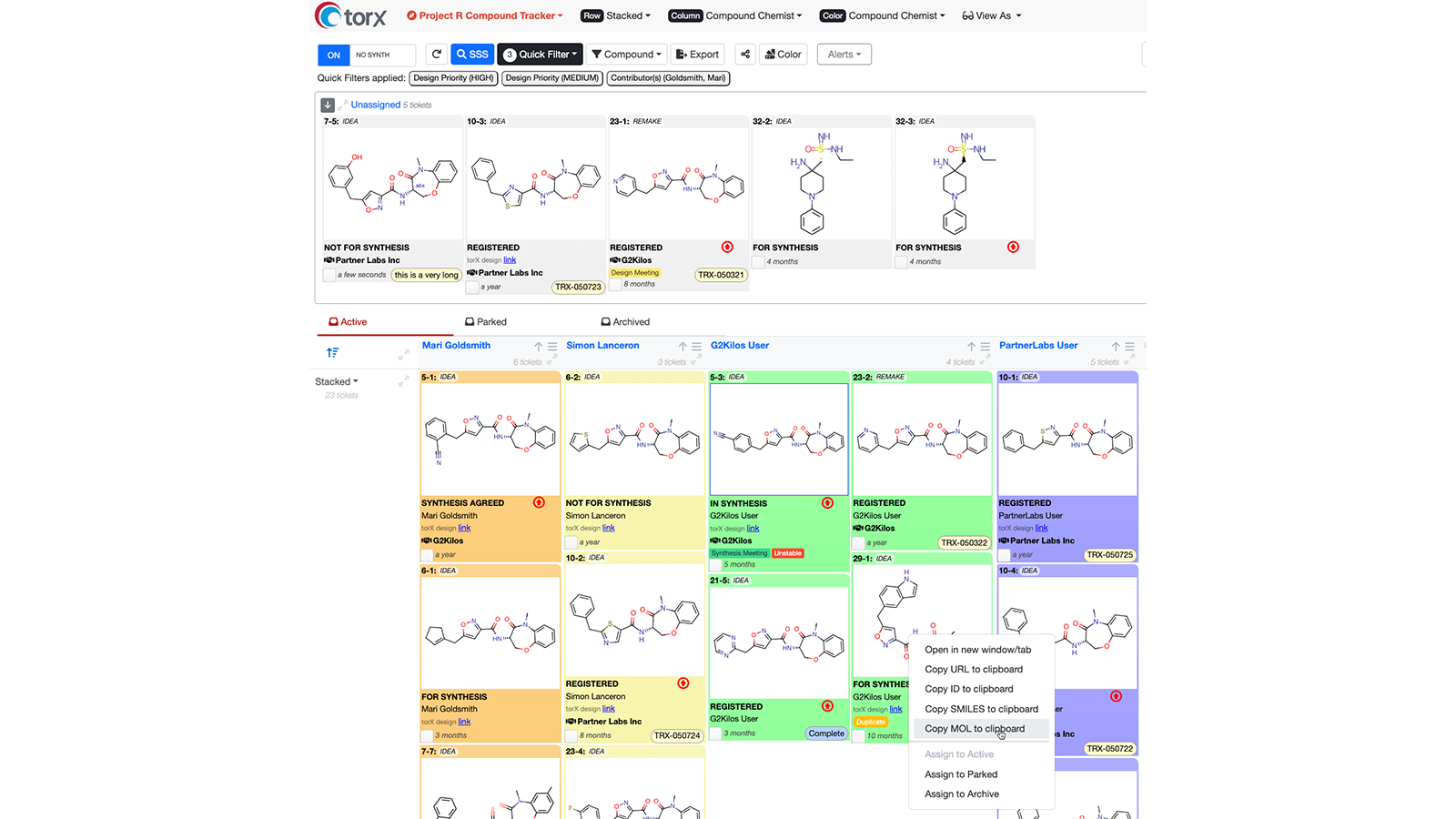
Figure 3. Using Quick Filters in Torx Make
Integration with CDD Vault®
Torx Software can be integrated with CDD Vault to facilitate the seamless synthesis and registration of new compounds during the small-molecule drug discovery process. The optional integration of Torx and CDD Vault creates an automated, shared digital ecosystem. This enables rapid transfer of data between platforms and allows users to access the information they need without switching context.
- Initiate integration from any or all of the Torx modules
- Data acquired and used in Torx can be seamlessly transferred and stored in CDD Vault, for optimum efficiency and security
- Review and approve molecule designs and syntheses before automatic deposition in CDD vault through the API integration
- Streamline processes and use the latest data in design or synchronize test requests with stored assays
Read the Application Note: Torx Make- CDD Vault integration
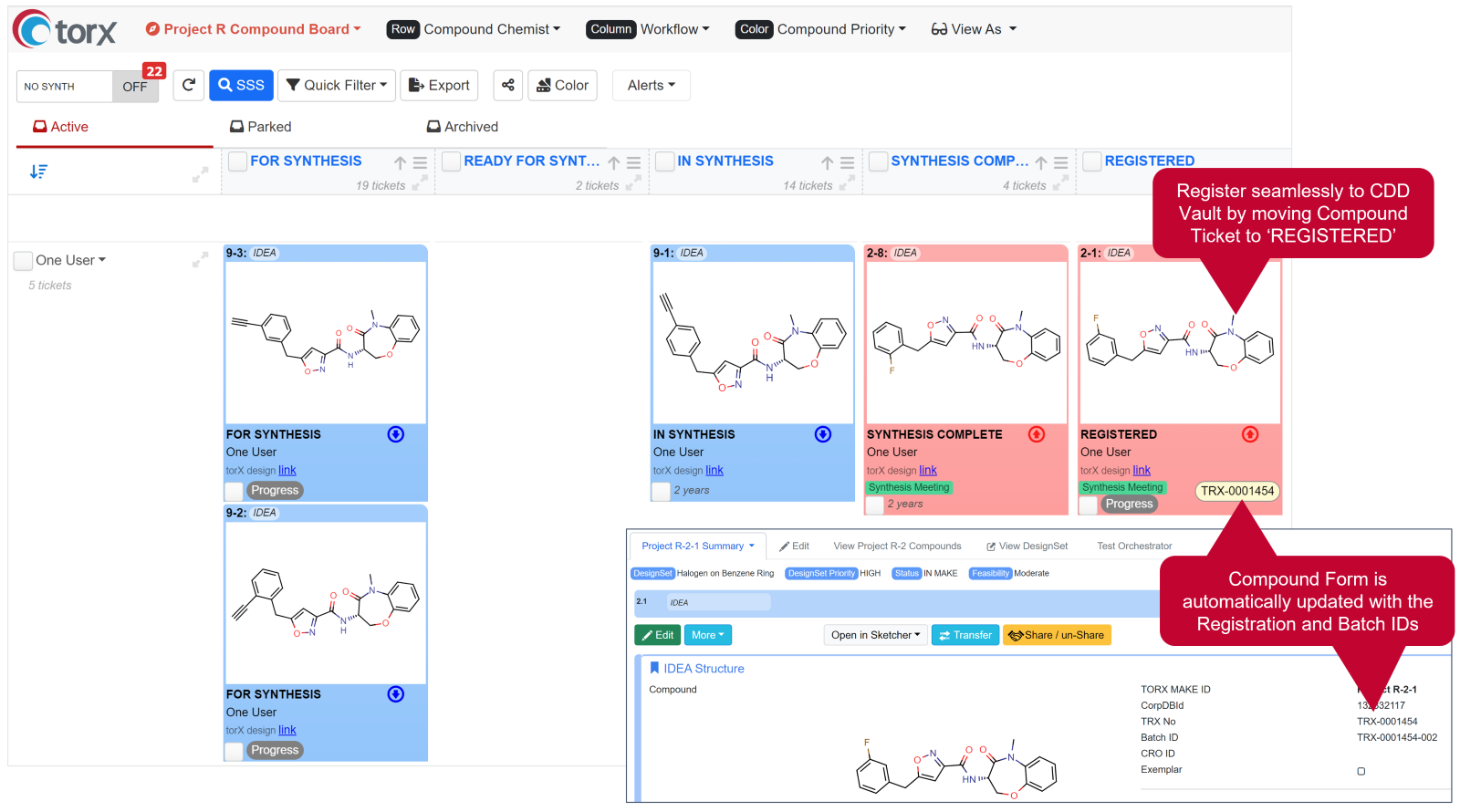
Figure 4. CDD Vault registration event initiated in Torx Make
Consolidating data from multiple sources with Torx Analyze
Torx Analyze, the optional add-on module for Torx Design, enables you to configure multiple data sources, combine them into data sets and associate them to compounds in a project. You can now consolidate data from multiple sources and link them to each unique molecule in the data table in a single click.
This considers scenarios where sources might refer to a corporate registration number, batch number or sample ID and ensures that wherever a molecule is in the DMTA cycle, the associated data can be consolidated, visualized graphically, and interpreted to support decision making and progress to the next round of DMTA quickly.
Figure 5. Consolidating compound designs with results data from multiple sources in Torx Analyze