Flare™
Flare integration with Torx®
Enable seamless communication between computational and medicinal chemists, and with partnering organizations such as CROs
Streamlining collaboration across the Design-Make-Test-Analyze cycle
Typically, for a full range of organizations focused on the design of novel small molecules, information and ideas will be shared via email and outlined within presentations, running the risk of data loss or misinterpretation.
The Flare-Torx integration has been built specifically to help address these issues and allow for seamless communication and flow of data between computational and medicinal chemists. Data can be pushed and pulled directly between the two software tools, via the Torx API, enabling molecular structures and metrics to be shared in both directions, without having to wait for any lengthy uploads or downloads.
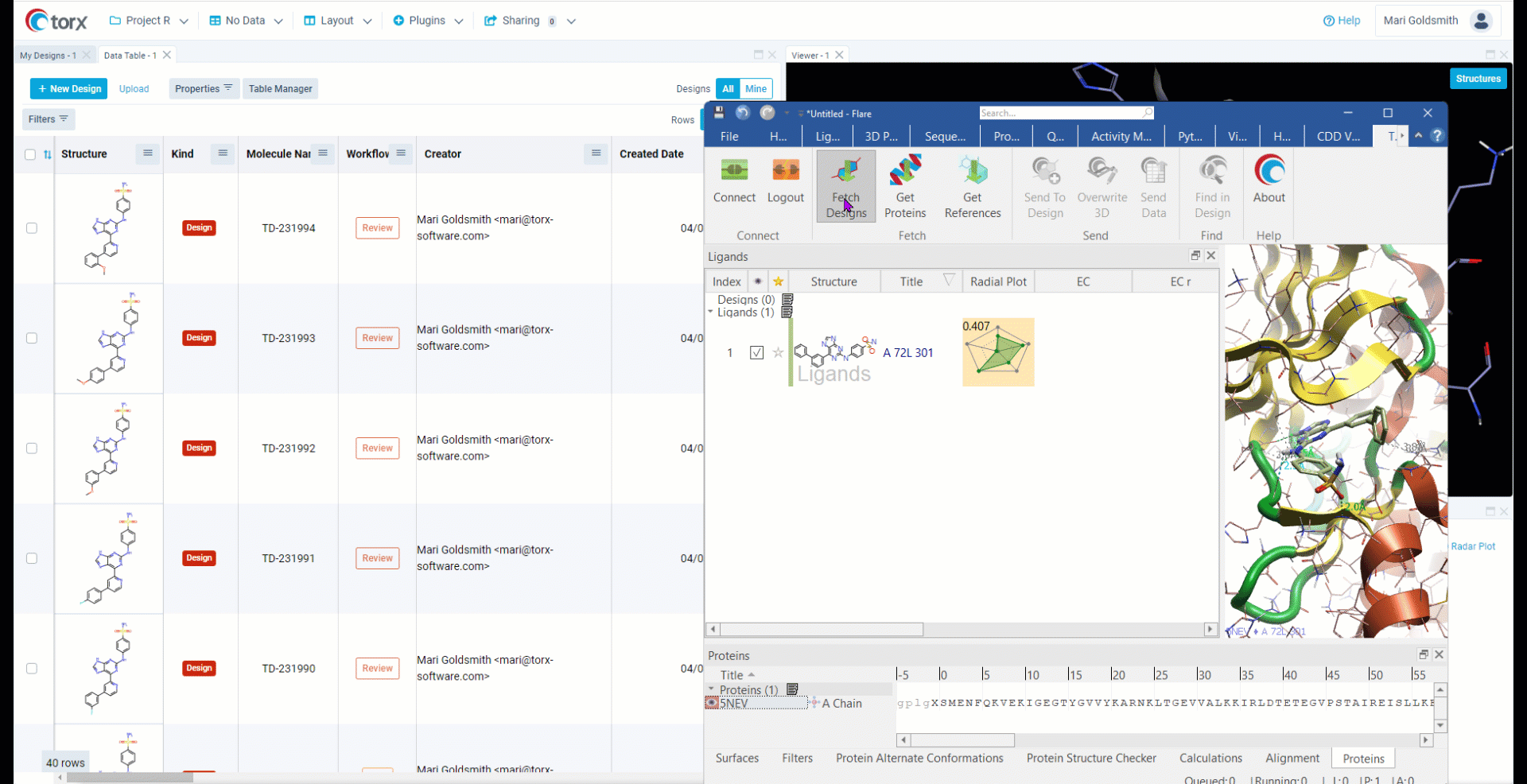
Seamlessly share molecular data between Flare and Torx Design
Transfer molecular ideas and carry out a full range of CADD experiments in just a few clicks
Thanks to the seamless integration between Torx and Flare, molecular designs can be easily shared between the two platforms, allowing for analysis alongside a full range of data points and performance metrics:
- View a collection of molecules, assigned by your colleagues in medicinal chemistry, within Torx
- Import a collection of molecules into Flare, within a few simple clicks, via the dedicated Torx tab and API
- Visualize assigned ligands in 3D alongside their target protein and carry out Flare’s full portfolio of CADD experiments on them, such as Free Energy Perturbation (FEP), Electrostatic Complementarity™ and docking
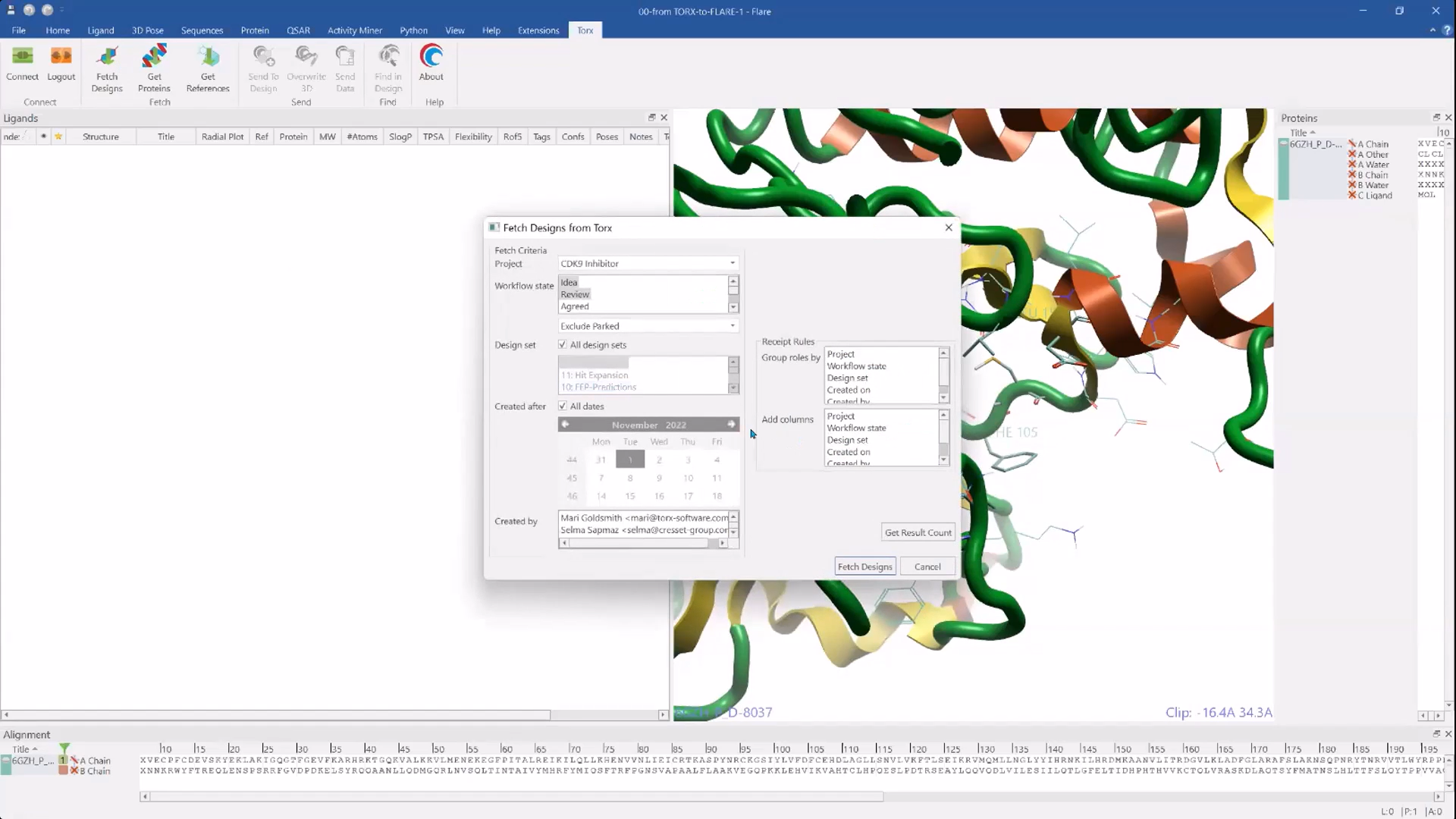
Fetching molecule designs from Torx Design into Flare
Communicate CADD results clearly with colleagues, leaders and external partners
For any computational chemist making use of Flare to design and optimize novel small molecules, the Flare-Torx integration enables results to be shared in a quick, easy, and visually appealing manner. After the completion of a CADD experiment or workflow, simply select the most promising ligands and send these directly into Torx Design, to be viewed by other team members.
- Add individual tags and comments to each molecule, to share key information in relation to each design
- See Flare results such as the FEP predicted activity, alongside other key performance metrics and additional comments from team members
- Based on computational metrics, medicinal chemists and research leaders can make fully informed synthesis requests, directly within Torx