Improving PROTAC properties via single-point changes to linkers
We explore how computational methods can be applied to proteolysis targeting chimera (PROTAC) design, to effectively tackle some of the ...
News
We have launched three new repositories for Python scripts that extend the functionality of FlareTM, our structure-based design platform. These new repositories are available to all Flare users free of charge.
Last month, Paolo Tosco, explained the advantages and opportunities offered by the Flare Python API to computational chemists and developers.
But what if you are not familiar with Python scripting, and you just want to use one of the scripts developed by us, which we showed at the Cresset User Group Meeting 2018? Or if you would like to run Flare tasks from the command line? Or maybe you know Python well, but could benefit from some scripting examples, just to get yourself started with the Flare Python API. These new repositories provide the solutions. They are:
Below I will discuss the different types of scripts and show you some interesting examples of additional functions you can add to Flare through scripting.
Download the Flare API extensions.
What do we mean by ‘extensions’? These are a collection of Python scripts which add powerful new functionality to Flare. After installing them, a new ribbon tab called ‘Extensions’ will be added to the Flare GUI, containing buttons to access this new functionality.
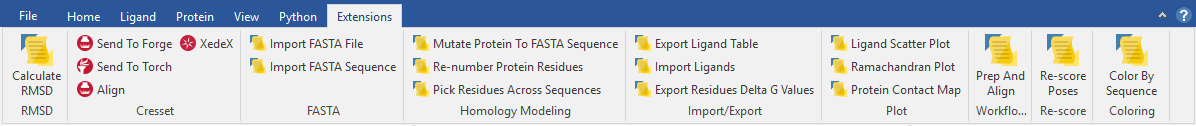
As you hover with the mouse over each of the buttons, a tooltip will appear providing a short explanation of the extension’s function.
For example, the ‘Ramachandran Plot’ extension will show the Ramachandran plot for the protein of interest.
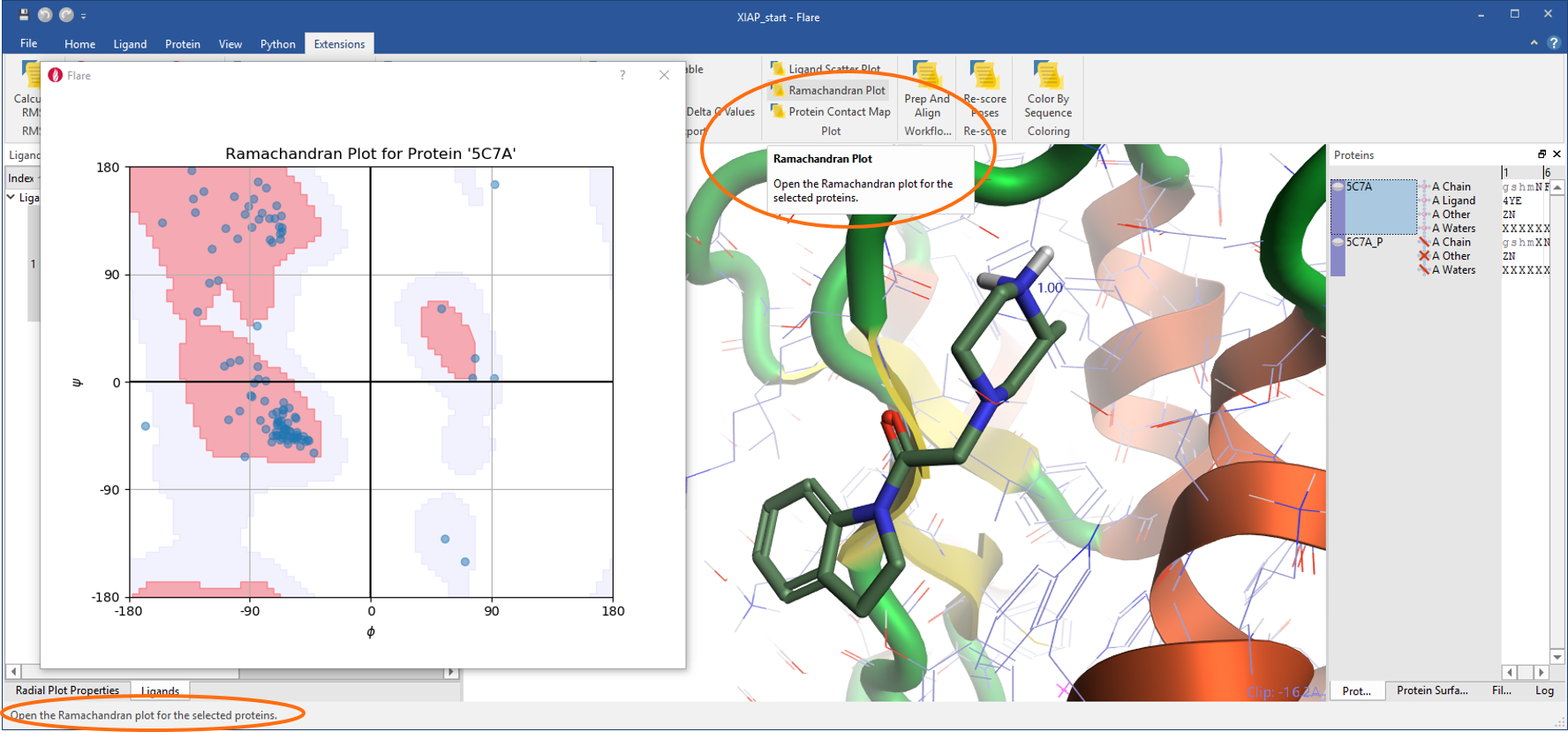
Another nice snippet of extension functionality is the ‘Show in RCSB’ addition to the Proteins table context menu.
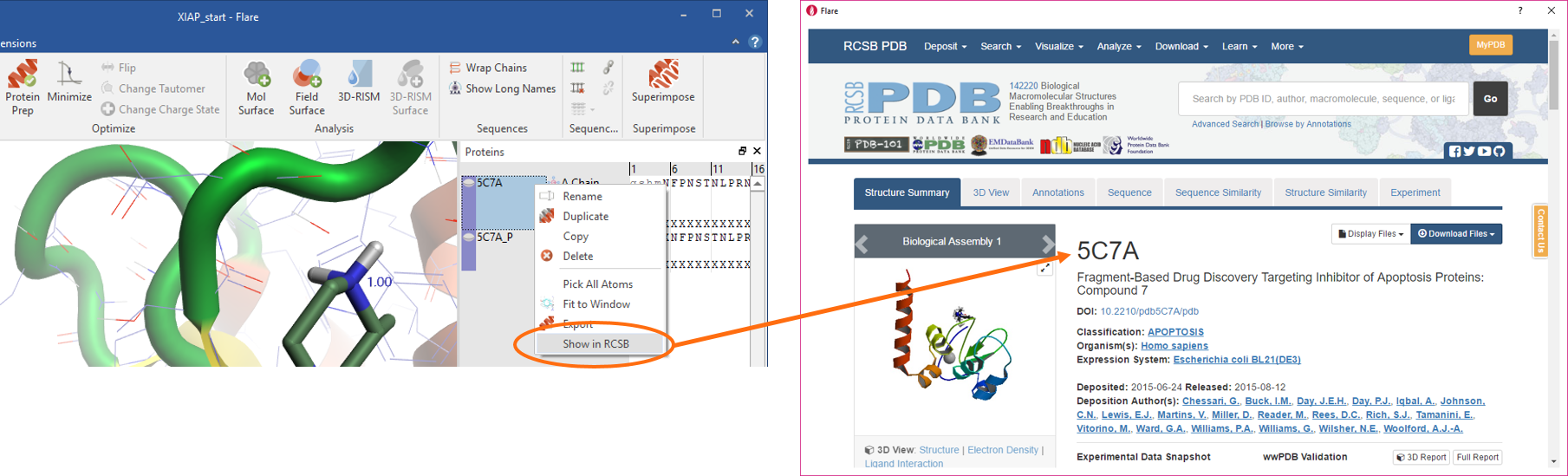
If you are used to the highly interactive environment of Jupyter® notebooks, then you should definitely install the ‘Python QtConsole’ extension, which adds a Jupyter QtConsole dock to the built-in Python Interpreter and Python Console docks. The Python QtConsole provides all the nifty Jupyter features, i.e., TAB completion, auto-indentation, syntax highlighting, context help, inline graphics, and more.
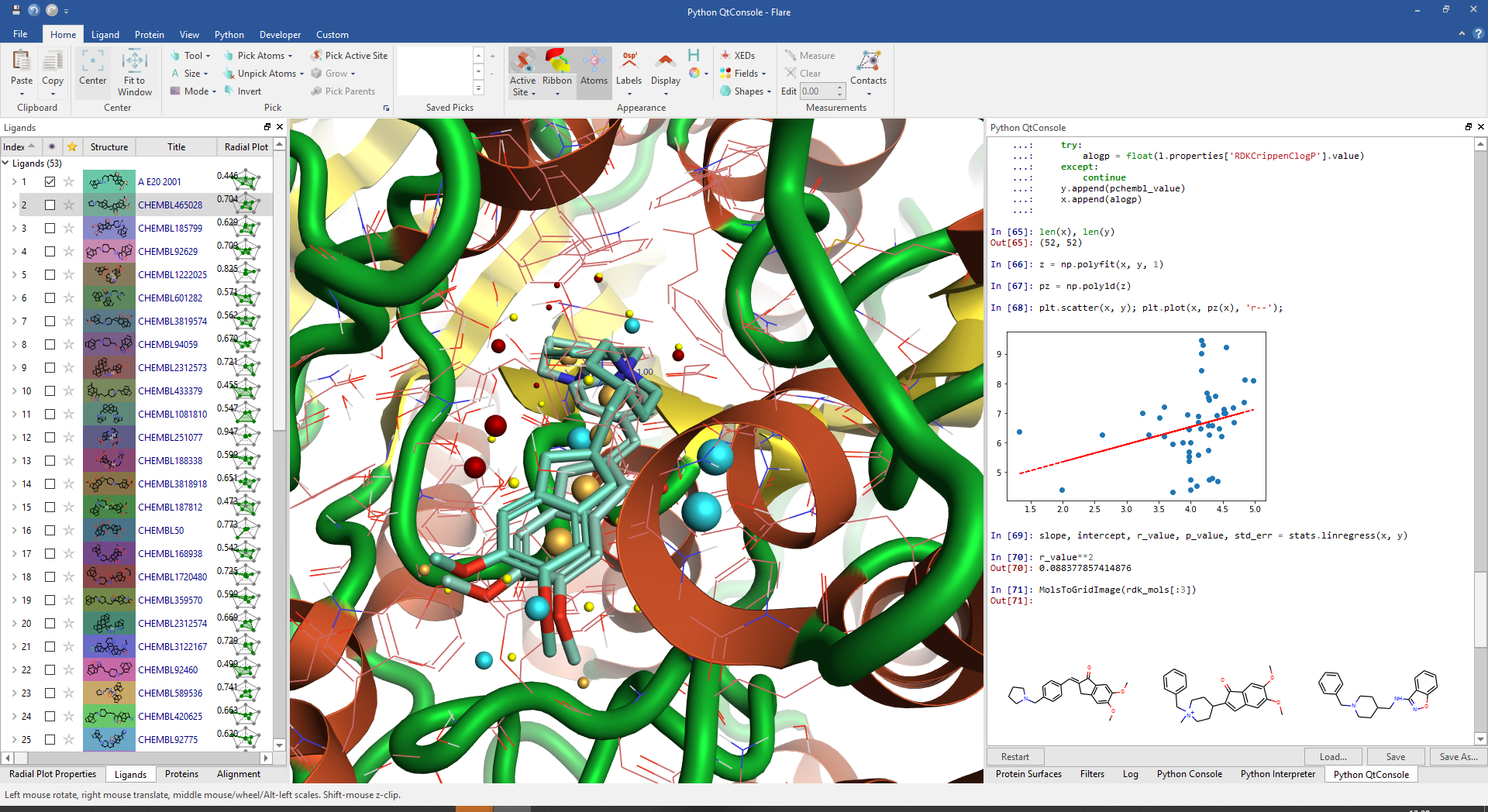
Finally, there is a whole group of Cresset extensions dedicated to making Flare communicate with other Cresset products. For example, choosing the ‘Align’ extension will enable you to run a Forge alignment for the ligands in your Flare project, without leaving Flare. You will need a Forge license for this to work; click here if you wish to request a free evaluation of Forge.
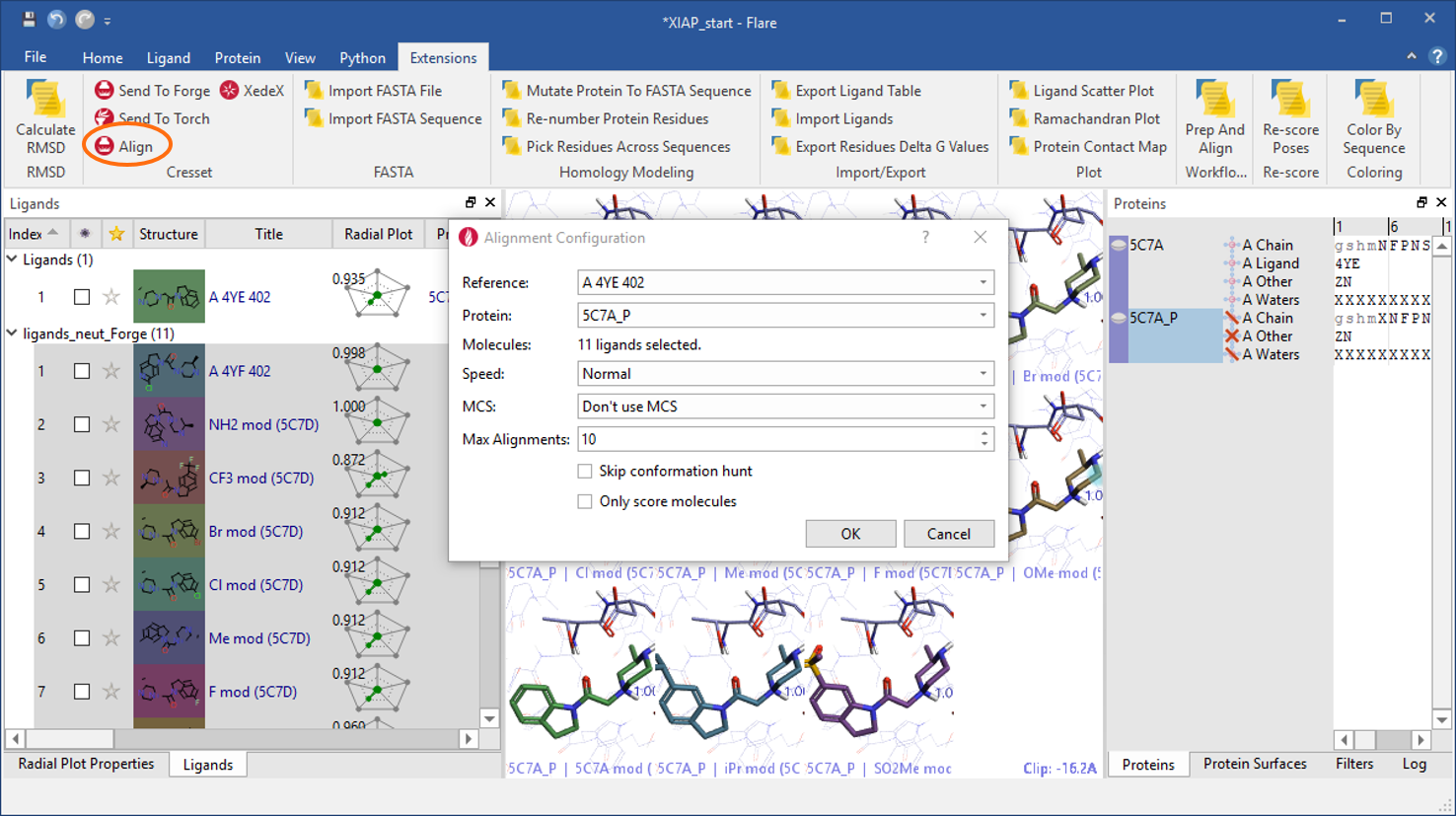
These scripts allow all the main Flare functions to be accessed through the pyflare command line Python interpreter.
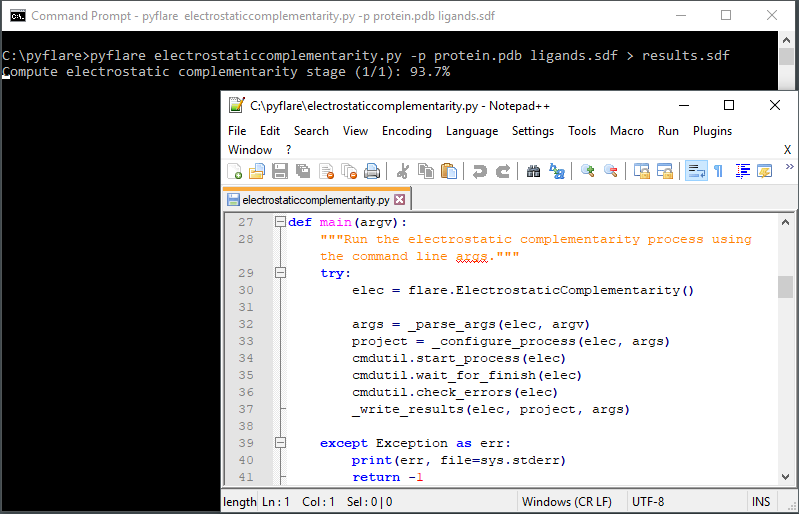
This is useful when you need to carry out a completely automated task, for example an overnight preparation of a panel of proteins followed by docking of several ligand series, distributing it on a cluster via a queueing system for maximum performance.
This GitLab repository contains a few interesting scripting examples to help Python developers get started with writing their own extensions and scripts with the Flare API.
These examples can be downloaded for free from GitLab by all Flare customers, clicking on the links above and following the download instructions.
If you questions about the use of Python extensions for Flare, feel free to contact Cresset support.