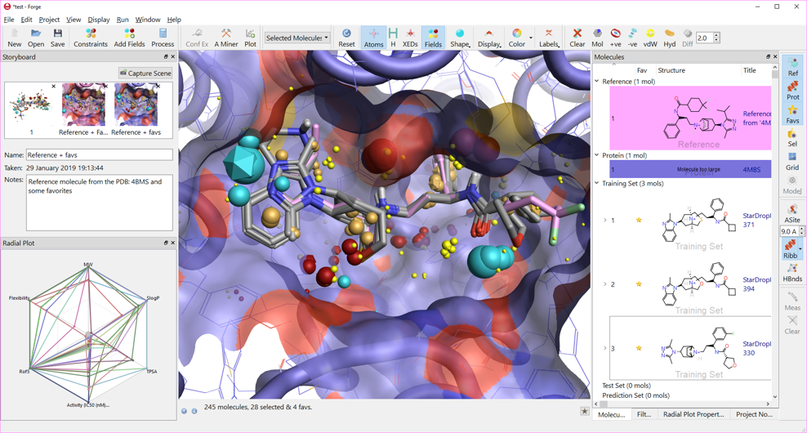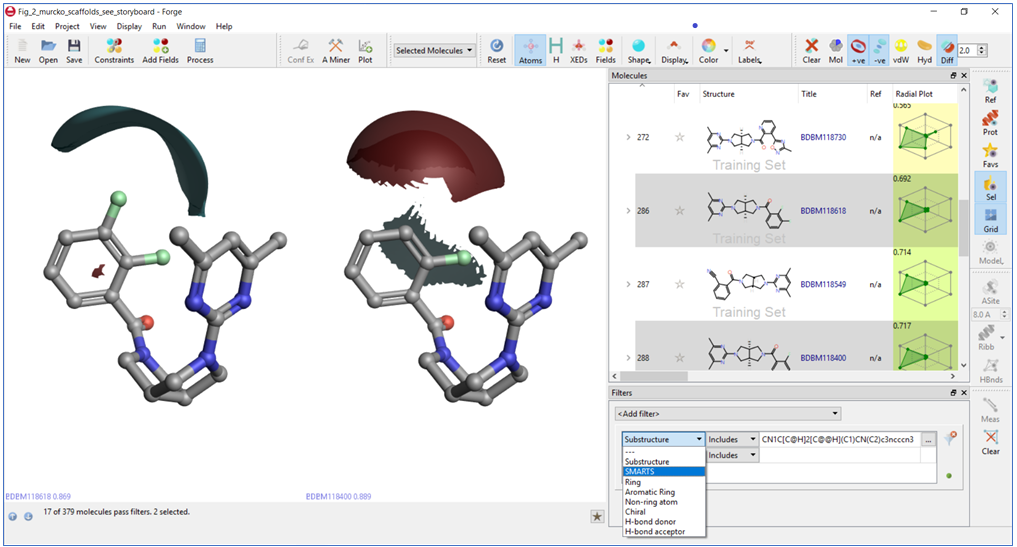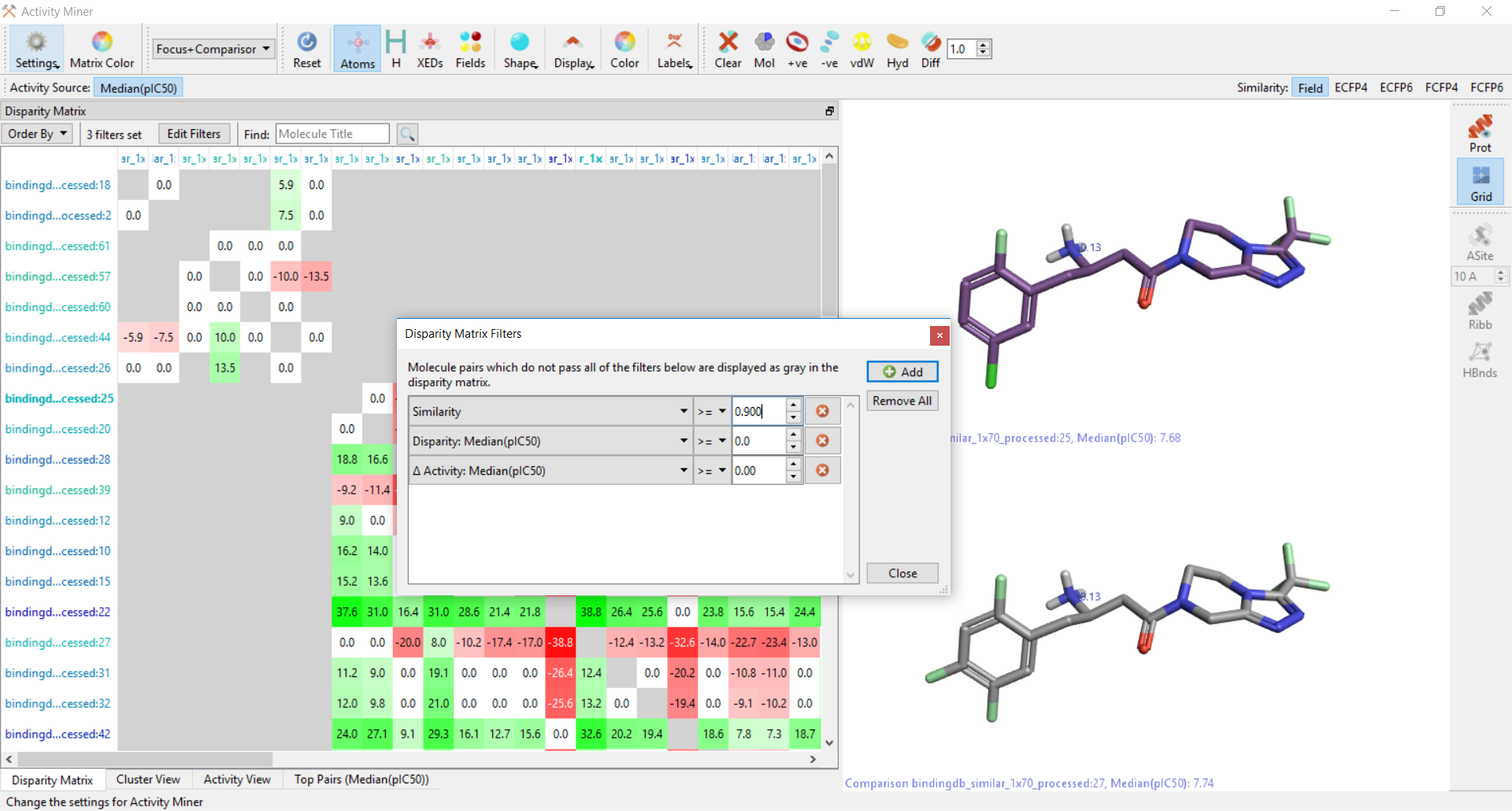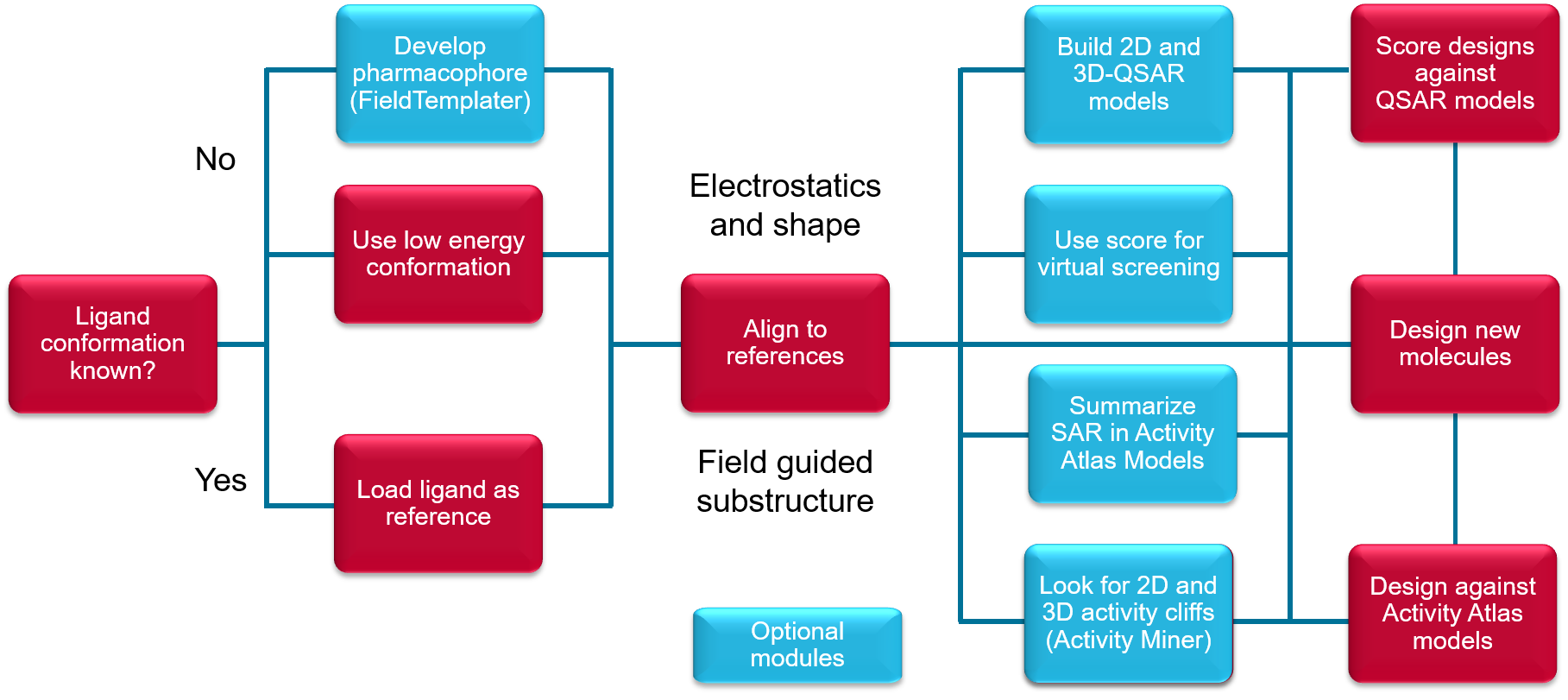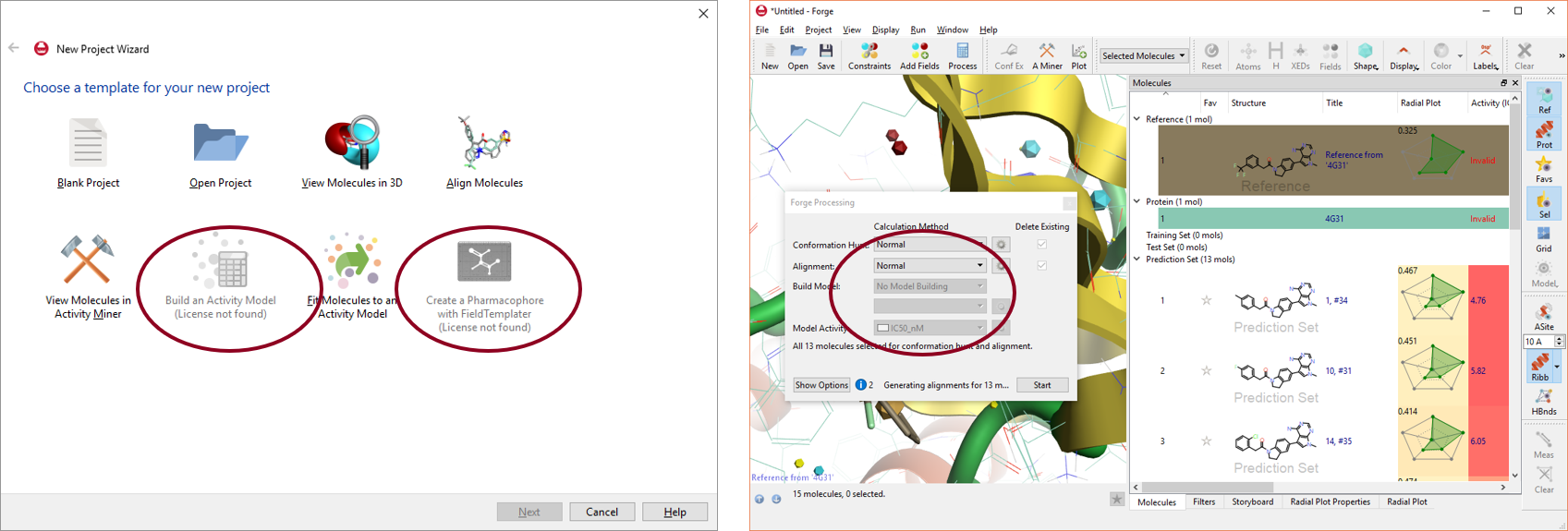Forge Design is a new licensing level of Forge™ for medicinal and synthetic chemists. It replaces Torch™ and benefits from the familiar GUI, but with V10.6 enhancements.
What can Torch users expect from Forge Design?
The new graphics engine generates enhanced 3D objects, thus delivering strong performance, improved pictures and new smooth transitions between storyboard scenes (Figure 1).
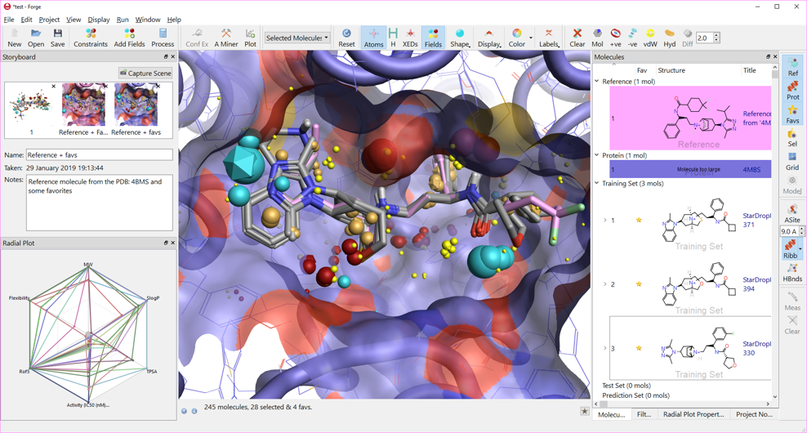
Figure 1: The new graphics engine in Forge Design generates great pictures in an enhanced GUI providing strong performance, faster calculations, improved 2D display of molecules and smooth transitions between storyboard scenes.
For larger projects the GUI will be more responsive, with improved performance on common operations such as application of filters, calculation and interaction with custom plots, exporting data. Activity Miner users will experience faster calculations which are less memory intensive.
The 2D display of molecules has been improved to make it clearer and more appealing.
New functionality
Forge Design has a significant number of new features and improvements compared to Torch V10.5. For example:
- If you are working on a large project, there is a new function to automatically assign the selected molecules to roles, based on their Murcko scaffold
- The Filters window includes a green/red toggle to control whether each filter is enabled or disabled, and pre-defined structural filters (for example, for groups like Ring, Aromatic Ring, H-bond donor and H-bond acceptor)
- There is a new function to show the chosen field surfaces as a difference between the two molecules in the 3D display.
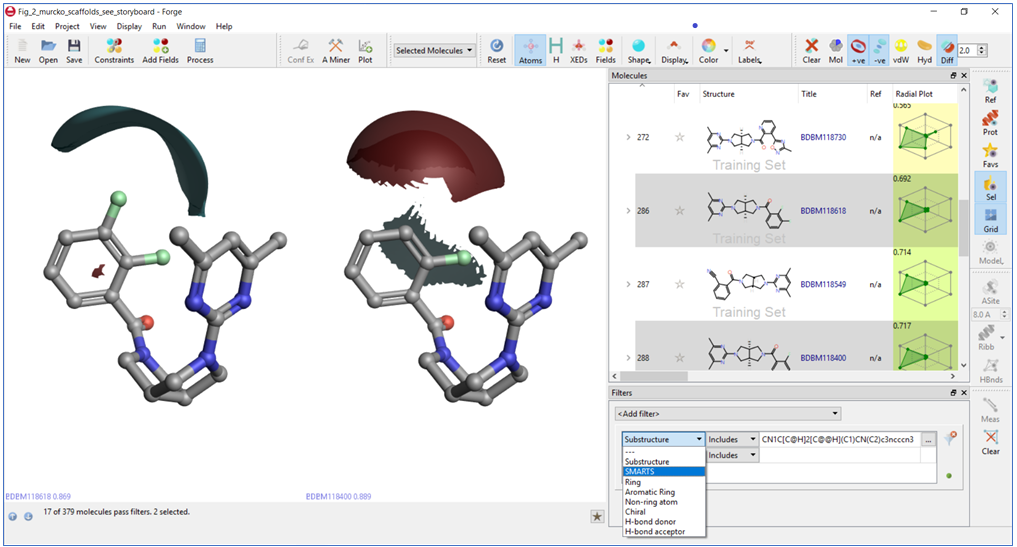
Figure 2: New functions in Forge Design include an option to automatically assign molecule to roles based on their Murcko scaffold, improved filters and the new ‘Field Difference’ button to show the chosen field surfaces as a difference between the two molecules in the 3D display. In this case the mono-fluoro derivative on the right is more positive (red) where the F is changed to H but also has a more negative aromatic ring.
- Improved Molecule Editor, enabling you to conformation hunt and align all the molecules created during the same editing session as you exit the editor
- Improved Blaze™ results window, which now shows an enrichment plot and statistics for each Blaze refinement level
- The ideal radial plot profile for your project and the custom settings used for the conformation hunt and alignment can be shared with your team using the new import/export functions
- Improved display of bonds in the 3D window, greater readability of constraints labels, more intuitive display of interactions between the reference molecules and the protein
- New function to clip only the display of the protein leaving the ligands untouched
- New functions to choose column content as the molecule title, or as a label in the 3D window
- Improved plots now showing a regression line for selected molecules
- For Activity Miner users, the Disparity matrix can now be filtered by Similarity, Disparity and Δ Activity; there is also a new ‘Find Molecule’ function. Also, you can now tag all the molecules visible in the Activity View in the Forge Molecules table.
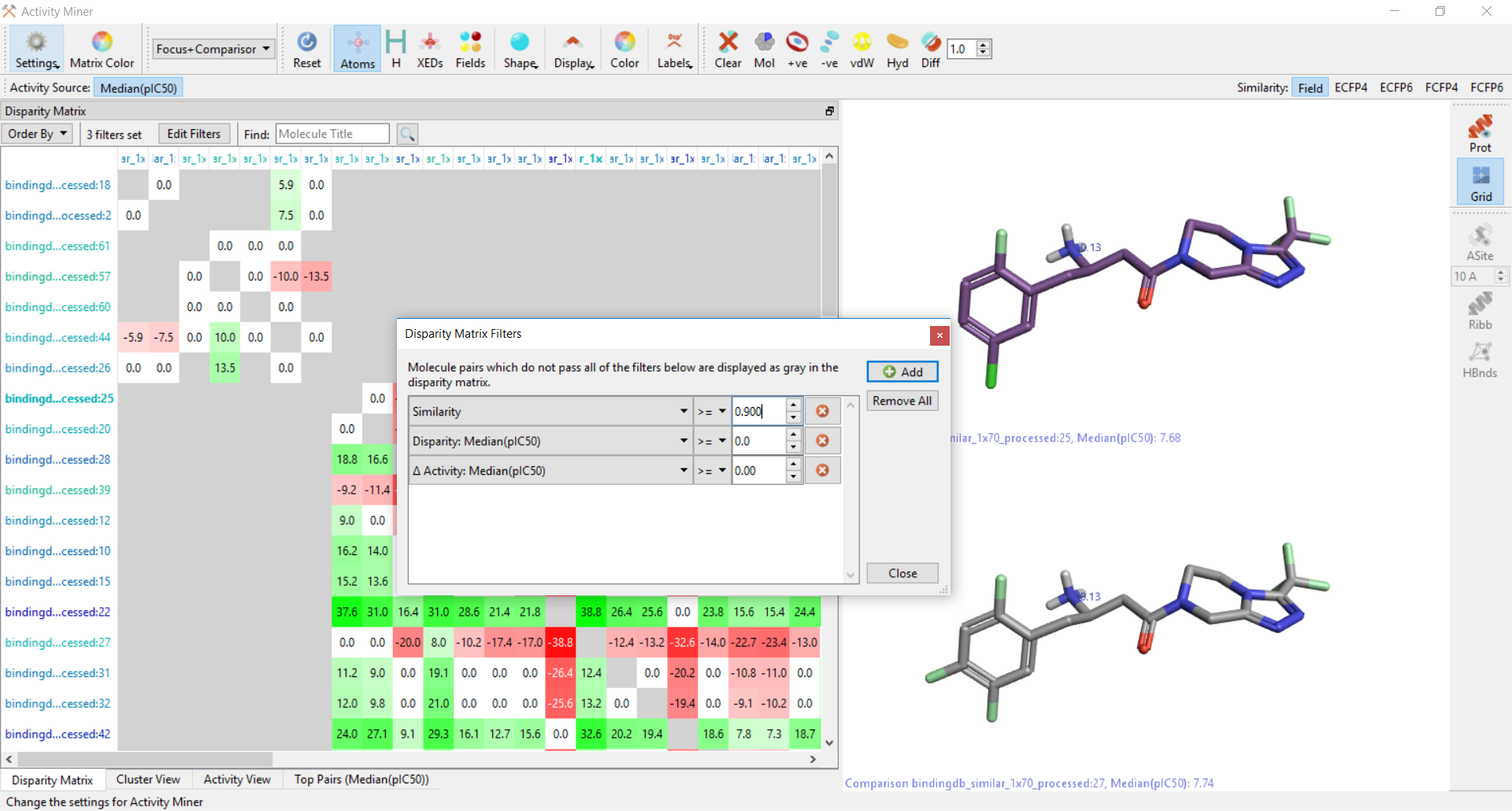
Figure 3: In the Forge 10.6 Activity Miner window, the disparity matrix can be filtered by Similarity, Disparity and Δ Activity; molecules that do not pass the filter(s) are shown in gray.
How does Forge Design compare to Torch and Forge?
Figure 4 below shows the modules which are common between Forge and Forge Design (red), and the optional modules in Forge only (blue).
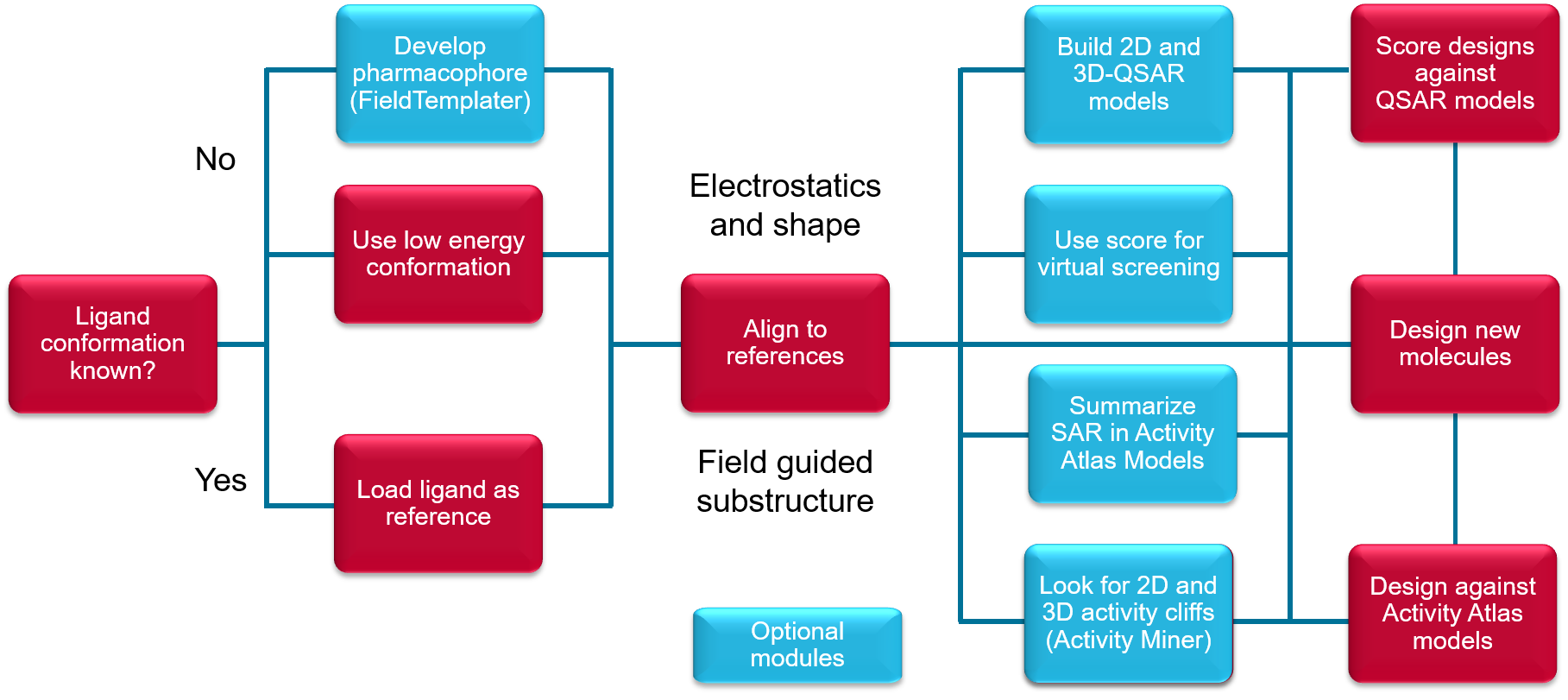
Figure 4: Modules available in Forge only (blue), and modules available in Forge and Forge Design (red).
Forge Design uses wizards for common operations just as with the full Forge package. However, the wizards for building activity models and pharmacophores will be greyed out, as these are optional in Forge Design. The processing window will look slightly different (Figure 5 – right), with the optional Build Model section greyed out.
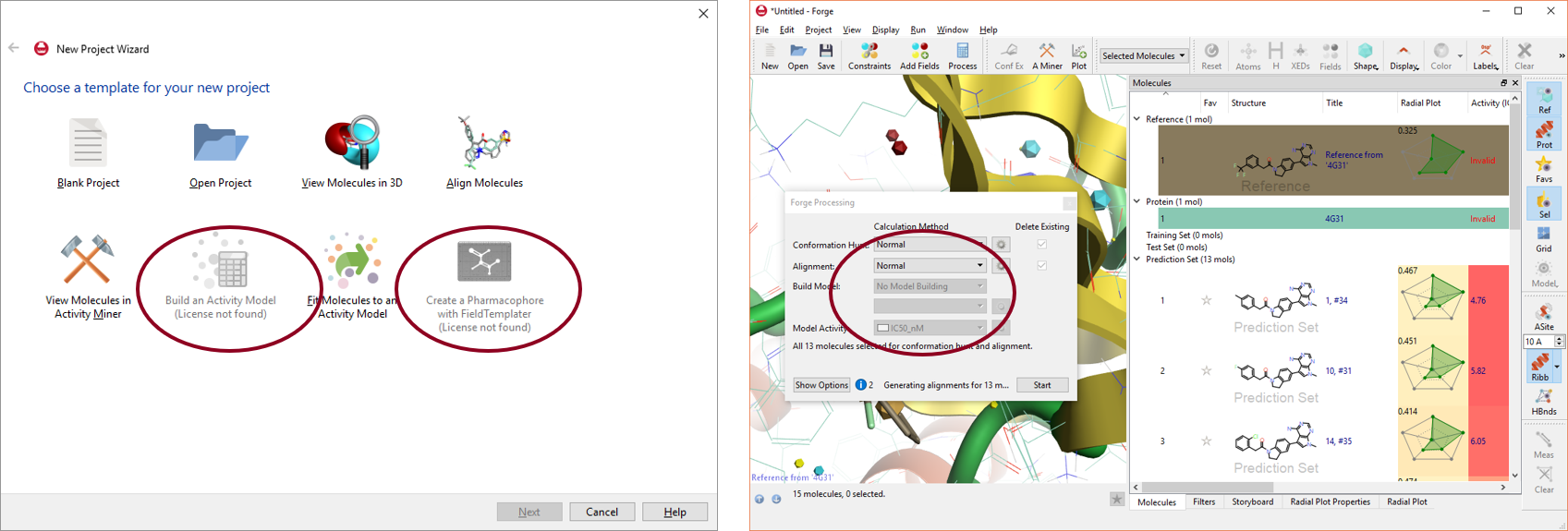
Figure 5: The wizard and functions available only in full Forge are greyed out in Forge Design.
You will find new, pre-defined roles in the Molecules table for training, test and prediction sets. In Forge Design, these roles have no special meaning and you can use them as any other user-created role or ignore them completely.
Simplicity and integration
Having a streamlined platform for ligand-based software makes it easier for existing Forge and Torch users to upgrade their installation to the newer release, with a single installer for both Forge and Forge Design.
This solution also makes it easier to upgrade Forge Design with additional functionality (for example, Activity Miner or the model building package), if desired.
This is a further step towards the integration of all Cresset ligand-based and structure-based functionality and simplifies the product installation and distribution for most customers.
Try Forge Design
If you are an existing Torch user, we will be in contact soon with more information on Forge Design. If you don’t have Forge or Forge Design, contact us to learn more.